In this digital world of increasingly complex software, debugging techniques have become a vital part of the software development lifecycle. Debugging techniques involve identifying and resolving errors or bugs in software code, making it a critical skill for programmers and developers. By debugging their code, they can ensure it functions as intended and produces expected outcomes.
As the proverb goes, ‘To err is human’, which applies just as much to computers and software. Even the best programmers encounter bugs while coding, which is why the term ‘debugging’ is significant.
What is the process of debugging? How essential is it?
Debugging is a process that involves several steps, including gathering information about the issue, isolating the problem, and systematically testing and analyzing the code to identify and fix errors. Debugging techniques are essential for improving the quality and reliability of software. They help uncover and address issues that could impact the performance and functionality of the application.
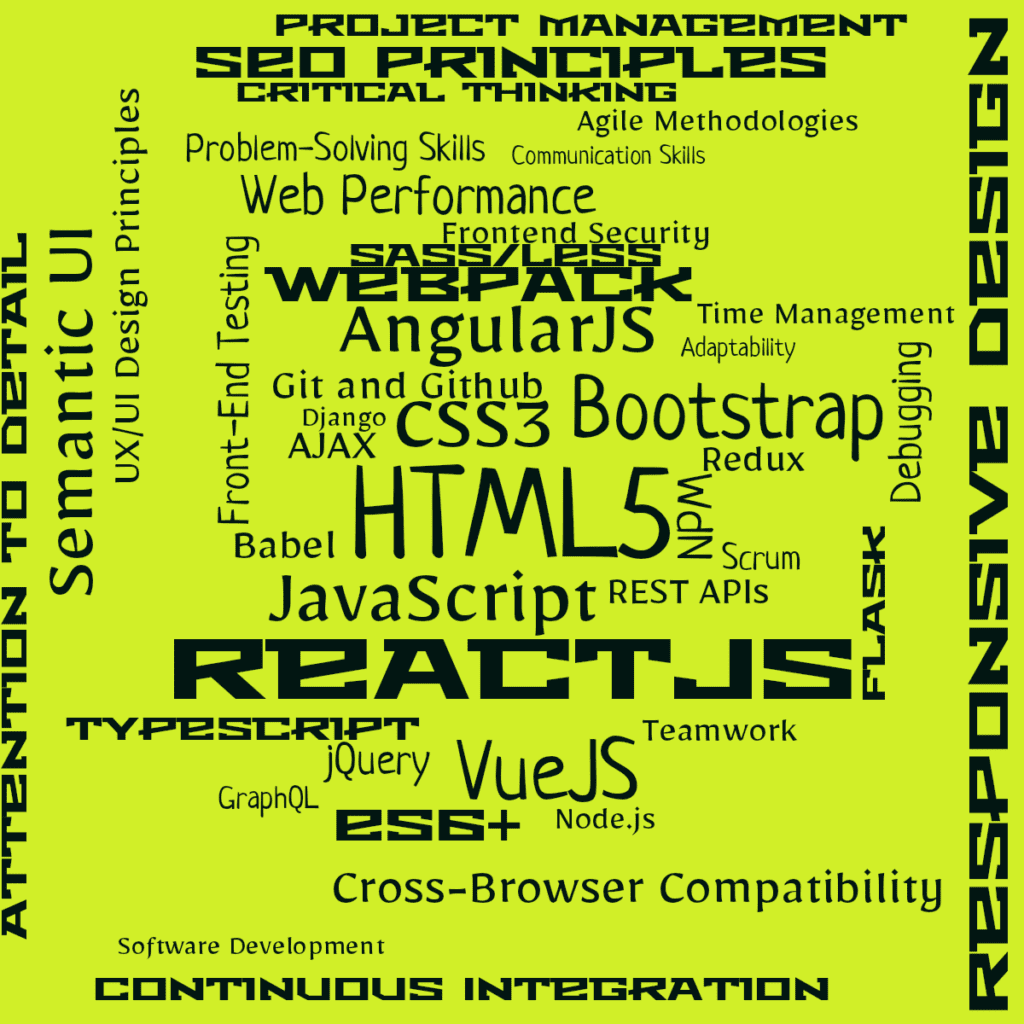
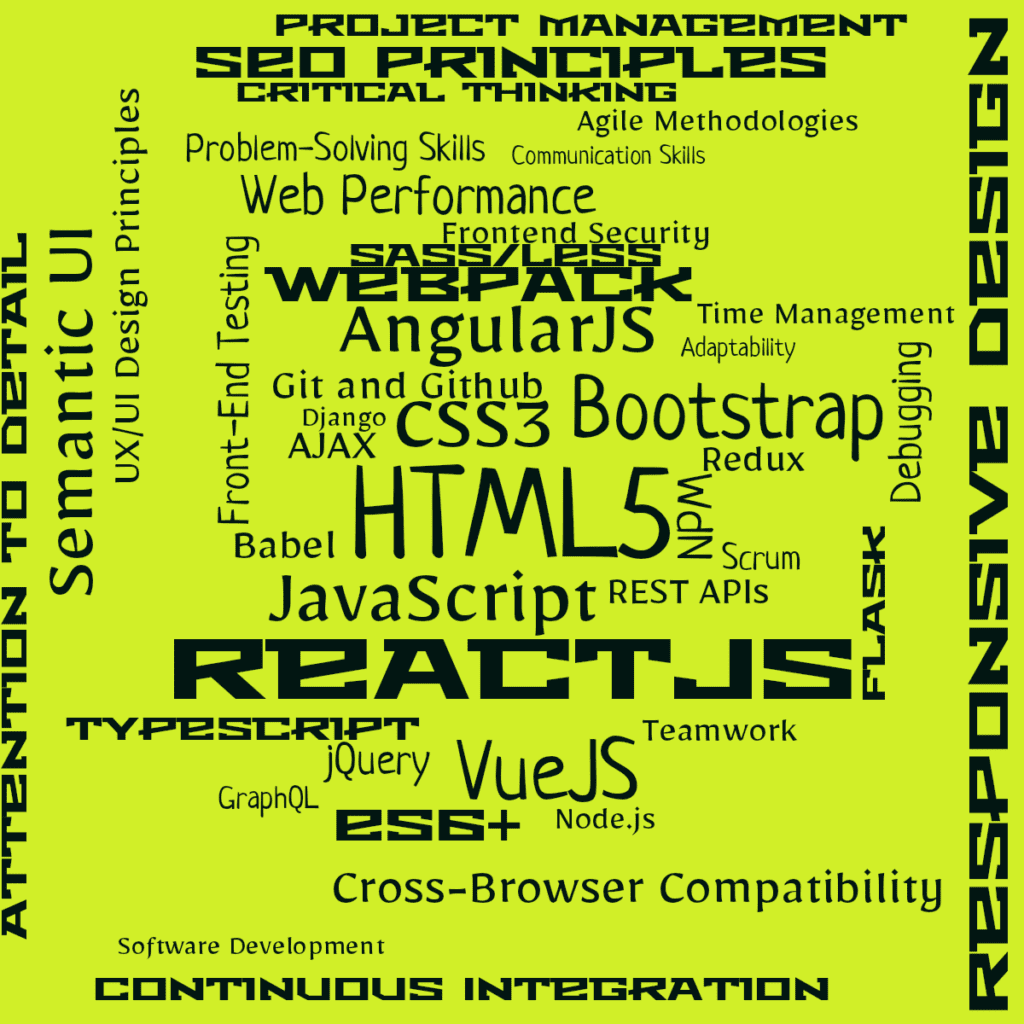
Some debugging techniques for programmers
Effective debugging techniques can be the discrepancy between a smooth-running application and one with errors. Here are some familiar debugging techniques that programmers can use to diagnose and fix bugs in their code, ranging from basic advanced debugging techniques. By mastering these techniques, programmers can simplify debugging, save time, and create more efficient software.
Printing statements for debugging techniques
Printing statements is a simple and effective debugging technique. By placing print statements in the code to display the values of variables or message logs at particular points within the code or program, developers can gain valuable insights into the program’s execution flow. It allows them to identify the cause of errors by facilitating the debugging process.
Using debugger
There are various tools to fix the bugs called as debuggers. They help programmers understand the flow of their code and identify unexpected behaviour. This debugging technique allows a programmer to go through the source code, set breakpoints and inspect variables to uncover and resolve bugs in the program.
Using version control
There are some tracking tools to pinpoint, track and manage errors in programs. It is one of the debugging techniques that records the changes to the code or set program over time to recall the specific versions later. Some popular control systems are GIT, subversion and mercurial.
Using logging
logging also helps programmers record and track the code and identify bugs. Programmers mainly use this for complex or long-running programs. These logs can provide helpful information about the state of your program, the values of variables, and the execution path, making it easier to identify bugs and understand what is happening in the program.
Click to know the in and out of all programming languages- Nourish every single program.
Debugging strategies for programmers
Having effective debugging strategies is crucial to ensure software applications’ functionality and reliability. Whether a programmer is a beginner or an expert, understanding various debugging techniques can significantly enhance their coding and problem-solving skills. Programmers have several strategies to troubleshoot and fix bugs and issues in their code.
- Understand the problem- It is one of the significant debugging strategies that programmers must thoroughly understand the problem or bug before trying to fix it. Reproduce the issue and gather as much information as possible about its cause.
- Break it down- The most simple debugging strategy is to divide a problem into many smaller, easily manageable parts and tackle each section individually to isolate the issue.
- Take breaks- Some distractions away from the problem and having short breaks to refresh the mind and work with a fresh perspective can be very helpful.
- Pair programming- Working with a colleague on the same problem can help to find different perspectives and identify issues more effectively.
- Document solutions- Keep a log of the bugs you have resolved and how you fixed them. This debugging technique can be a valuable resource in the future for troubleshooting similar issues.
Programming debugging tips


Debugging techniques are a challenging aspect of the programming process. When code doesn’t show as expected, it can be frustrating and time-consuming for programmers to identify and resolve the issues. However, following some programming debugging tips, coding can be more efficient and productive. These programming debugging tips will provide valuable insights to improve the debugging process and make the coding experience more enjoyable.
Narrow down the scope
When faced with a bug or issue in the code, it’s crucial to narrow down the scope of your investigation. It involves isolating the problematic area of the code to focus the debugging techniques more effectively. By narrowing down the scope of your debugging efforts, you can focus on specific sections of your code, making it easier to identify and resolve the underlying issue. This targeted approach can save time and make the programming debugging tips more efficient. Few steps to help narrow down the scope when debugging
- Reproduce the issue: Understand the conditions and inputs that trigger the unexpected behaviour. Being able to tackle the bug is critical for effective debugging techniques.
- Identify the affected components: Once the problem is noted, determine which code components are impacted. Isolating the specific functions that are causing the issue can help narrow down the scope of the investigation.
- Use debug statements or breakpoints: Introduce print statements, logging, or debug breakpoints to track the flow of execution and the values of variables within the suspected area of the code. This will help understand how the problem develops within that particular section.
- Review recent changes: If the problem appeared after making recent changes to the code, such as adding new functionality or modifying existing logic, focus the attention on those specific areas. A recent change could have introduced a bug, so reviewing recent modifications can help narrow down the scope of the investigation.
Rubber duck debugging
Rubber duck debugging is a technique used by programmers to help solve problems. It involves explaining code or an issue to an inanimate object, such as a rubber duck. The process of explaining the code often helps the programmer to see the problem more clearly and often leads to a resolution. Simply by stating the problem out loud, the programmer can gain a new perspective and find the solution to the issue. This approach is a simple but effective debugging method for programmers.
Review recent changes
Reviewing recent changes in debugging involves going through the recent modifications made in the code to identify any causes for the issues being encountered. This can include changes either made by oneself or by other team members. By examining these recent changes, developers can efficiently use the debugging techniques and focus on the parts of the code that are most likely to be causing the problem, this can save time for programmers in encountering the bugs and causes.
Indulge in our amazing article about the basic web development here-
Common debugging issues
Debugging issues refer to the problems and errors that arise during the process of identifying and correcting defects, or bugs in a computer program. Debugging involves diagnosing and resolving issues that prevent the program from being functioned. Common debugging issues include syntax errors, logic errors, null pointer exceptions, type mismatch errors, infinite loops, memory leaks, integration issues, platform-specific issues, performance issues, and external dependencies. Identifying and addressing these issues is critical to ensuring the stability, reliability, and functionality of the software.
Syntax errors
Syntax errors are a frequent issue encountered when debugging code, which occurs when the code violates the programming language’s rules. These errors generally stop the program from being compiled or executed. The compiler or interpreter usually identifies syntax errors during the code compilation or execution. To fix syntax errors, programmers need to review and correct the code.
Logic errors
Logic errors, also known as semantic errors, are another common type of debugging issue. Unlike syntax errors, logic errors occur when the code does not behave as intended due to an incorrect algorithm or implementation of the solution to a problem. These errors are the most challenging to identify because the code will often run without any error messages or warnings, but the output or behaviour of the program will not match the programmer’s expectations. Identifying and resolving logic errors often requires careful examination of the code. Techniques such as code review, testing, and debugging tools can help in identifying and resolving logic errors in the code.
Null pointer exceptions
A null pointer exception occurs when a program tries to access an object or a variable when it neither exists nor is initialised. It usually happens when you try to access a method or property of a null object. Debugging the null pointer exception can be done by using a debugger or adding print statements to trace the variable values at runtime. Once the issue is identified, you can ensure that the object or variable is correctly initialized. To avoid null pointer exceptions, it is recommended to use null checks before accessing and initialising the variables properly.
Debugging is a crucial skill for every programmer. It involves identifying and fixing issues in code, ranging from syntax errors and logic errors to null pointer exceptions. To become proficient at debugging, programmers should develop a systematic and methodical approach to problem-solving. It is also significant to have a deep understanding of the programming language and usage of tools, as well as an analytical mindset. In addition, staying patient, persistent, and keeping a clear head when faced with complex problems is essential for effective debugging.
