Version control systems like Git and collaborative platforms like GitHub have revolutionized the way software development is carried out. Whether you’re a seasoned developer or a beginner, understanding these tools is crucial. In this comprehensive GitHub guide, we’ll delve into the basics of version control, demystify Git commands, explore GitHub repository management, and uncover the collaborative potential of version control in coding.
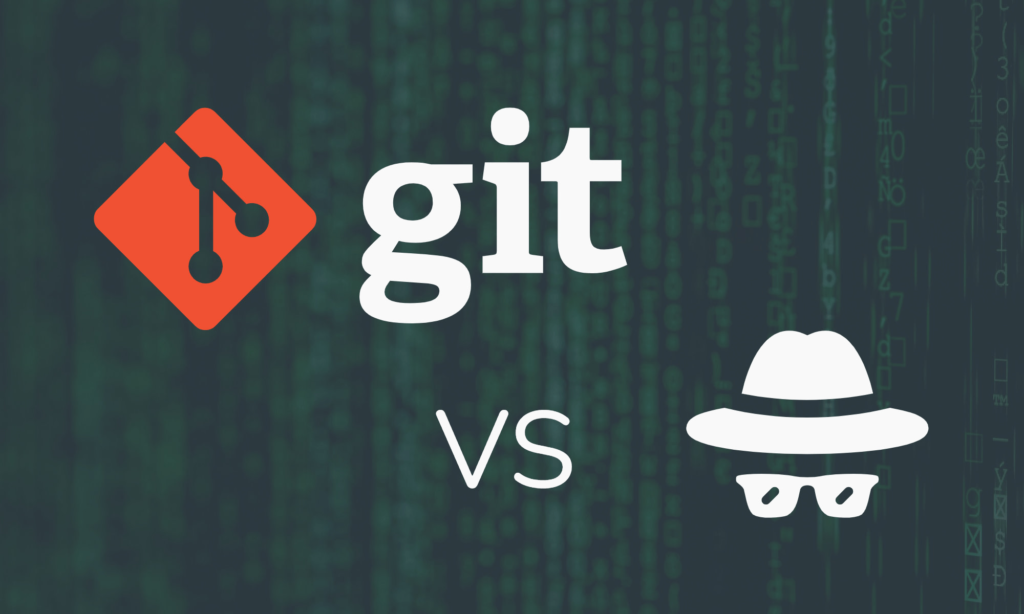
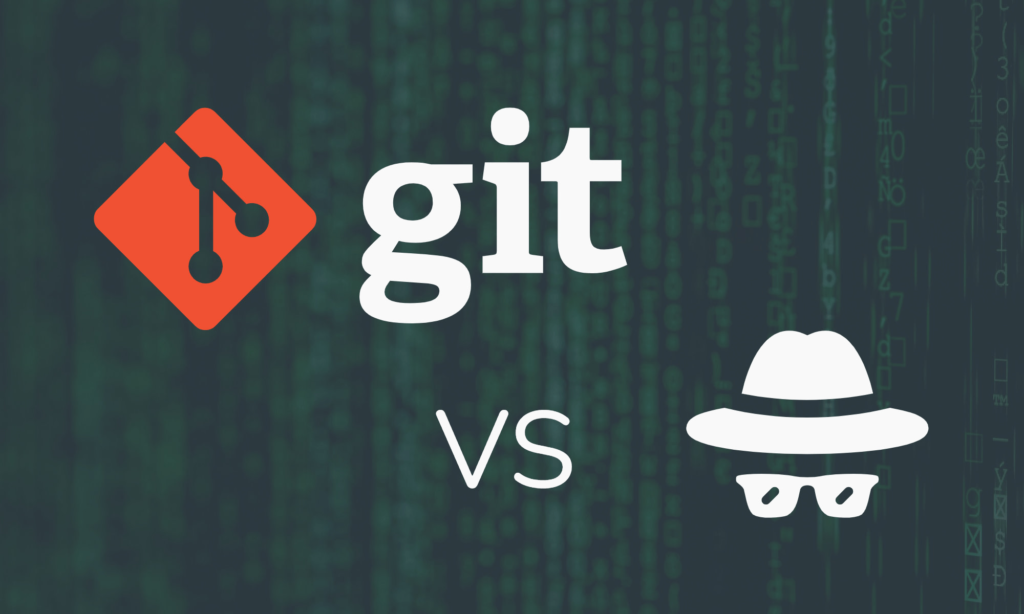
Version Control Basics
Version control is the backbone of modern software development, allowing teams to track changes, collaborate seamlessly, and maintain a structured workflow. At its core, it offers:
- History Tracking: Version control systems maintain a chronological history of changes made to files, enabling easy retrieval of previous versions. Every time you commit changes, Git takes a snapshot of the entire repository, preserving the state of files at that moment.
Imagine you’re working on a project, and you make several changes to a file named index.html. After making changes, you commit them to the Git repository:
- git add index.html
- git commit -m “Updated homepage content”
- At this point, Git creates a snapshot of the entire project, including the changes made to index.html. These changes are now part of the repository’s history.
- Branching and Merging: Branching is a powerful feature that allows developers to create separate lines of development. This enables isolation of work on specific features or fixes without affecting the main project until ready for integration.
Suppose you’re tasked with adding a new feature to your project. You create a new branch named feature/new-feature:
git checkout -b feature/new-feature
You work on this feature, make commits, and once it’s complete, you merge it back into the main branch (main/master):
git checkout main
git merge feature/new-feature
Let’s visualize how version control helps manage changes using a simple scenario:
Scenario: Collaborating on a website project with multiple team members.
Actions:
Developer A: Makes changes to the CSS styles in styles.css and commits the changes.
Developer B: Updates the JavaScript logic in script.js and commits the changes.
Developer C: Adds new HTML content in index.html and commits the changes.
Version control systems offer a comprehensive way to manage project history, collaborate effectively, and ensure a cohesive workflow among team members.
By understanding these fundamental concepts and practicing with real-world scenarios, developers can harness the full potential of version control systems like Git.
Click to read the in-depth guide to internet here- A step by step illustration.
Understanding Git Commands
Git, a distributed version control system, is renowned for its efficiency and flexibility. Here are some fundamental Git commands:
- git init: Initializes a new Git repository in a directory.
- git add: Stages changes for commit. Use git add <file> to stage specific files or git add to stage all changes.
- git commit: Records changes to the repository. Include a descriptive message using -m flag: git commit -m “Commit message here”.
- git push: Sends committed changes to a remote repository. Example: git push origin main.
- git pull: Fetches changes from a remote repository and merges them into the local branch. Use git pull origin main to pull changes from the ‘main’ branch of the remote repository named ‘origin’.
GitHub Repository Management
GitHub, a web-based platform built around Git, enhances collaboration and project management. Key aspects include:
1. Creating a Repository:
On GitHub, you can create repositories to store and organise your projects. Simply click on “New” and follow the prompts to initialise a new repository.
GitHub simplifies the process of creating repositories for your projects:
Steps:
Log in to your GitHub account.
Click on the “+” sign in the upper right corner and select “New repository.”
Provide a repository name, description, choose visibility (public or private), and initialise with a README file if needed.
Click “Create repository.”
This creates an online space for your project, accessible and manageable through the GitHub platform.
2. Forks and Clones of version control
Forking: Forking a repository creates a copy of the original repository under your GitHub account. This copy is independent and allows you to experiment without affecting the original project.
Cloning: Cloning a repository brings a local copy of the repository to your machine. This local copy is linked to the remote repository on GitHub and allows you to work on the project locally.
3. Pull Requests
Pull requests facilitate collaboration and code review:
Submitting a Pull Request:
After making changes in your forked repository, you can submit a pull request to the original repository. Describe the changes, provide context, and submit the pull request for review.
Review and Merge:
Repository maintainers or collaborators review the pull request, suggest changes, and discuss the modifications. Once approved, changes can be merged into the original repository.
4. Issues and Project Management
GitHub offers robust issue tracking and project management tools:
Issues: Users can create issues to report bugs, suggest enhancements, or outline tasks. These issues can be assigned, labelled, and commented on for better organisation and resolution.
Project Boards: GitHub’s project boards help manage tasks by organising issues into columns (e.g., To Do, In Progress, Done). This visual representation aids in tracking progress and managing workflows.
5. Collaboration and Permissions
GitHub allows granular control over access and permissions:
Collaborators: Repository owners can add collaborators, granting them varying levels of access (read, write, admin) to the repository.
Branch Protection: Owners can set rules to protect specific branches from direct pushes or require code reviews before merging changes.
GitHub’s robust set of features empowers teams to efficiently manage projects, collaborate seamlessly, and maintain code quality. By leveraging these tools effectively, teams can streamline their development processes and ensure a structured and organised workflow.
How to stay updated on all the programming upgrades
Collaborative Coding with Version Control
Version control greatly enhances collaborative coding efforts:
1. Team Collaboration with version control:
Multiple developers can work simultaneously on different branches, ensuring that changes are integrated seamlessly.
2. Code Reviews
Through pull requests, team members can review code changes, provide feedback, and maintain code quality standards.
Code reviews are integral to maintaining code quality and fostering collaboration:
Pull Request Reviews: Developers can submit their changes through pull requests. This triggers discussions, feedback, and reviews from team members before changes are merged into the main branch.
Feedback Loop: Reviewers can suggest improvements, point out potential issues, and ensure that code adheres to coding standards and best practices.
3. Issue Tracking:
GitHub’s issue tracker allows teams to log and manage tasks, bugs, and enhancements, providing a centralized platform for discussion and resolution.
Version control systems integrated with issue tracking streamline problem-solving and task management:
Issue Association: Commits and pull requests can be linked to specific issues, providing context and traceability to changes made in response to particular problems or tasks.
Task Assignment: Teams can assign issues to specific members, track their progress, and ensure accountability.
4. Knowledge Sharing and Documentation
Version control systems serve as a repository of knowledge:
Commit Messages: Writing descriptive commit messages helps in documenting the rationale behind changes, making it easier for team members to understand the evolution of the codebase.
Wiki/Documentation: Many version control platforms offer wiki or documentation features to maintain project-related information, guidelines, and best practices.
5. Continuous Integration and Deployment (CI/CD)
CI/CD pipelines automate the integration, testing, and deployment processes:
Automated Testing: Whenever changes are pushed to a repository, CI tools (e.g., Jenkins, Travis CI) can automatically run tests to ensure new code doesn’t introduce errors.
Deployment Automation: CI/CD pipelines facilitate the automated deployment of code to staging or production environments, streamlining the release process.
Conclusion
In this GitHub Guide we learned about GitHub Version Control. This GitHub Guide ensured that we had a detailed overview of ‘everything GitHub’. Collaborative coding with version control systems like Git and platforms such as GitHub significantly enhances team productivity, code quality, and project management.
By leveraging branching, pull requests, issue tracking, and automation tools, teams can work efficiently, mitigate conflicts, and ensure the stability of their codebase. Remember, effective communication, adherence to best practices, and a thorough understanding of version control concepts are crucial for successful collaborative coding endeavours.
